Android Multi Tool Download (AMT) Latest Version Setup
Android Multi Tool v1.2.7.8 is a comprehensive mobile repair tool that supports Vivo, Xiaomi, Tecno, Infinix, Itel, Realme, Karbonn, Samsung, Oppo, & other MTK, Qualcomm-based smartphones.
It allows to Repair IMEI, Auth Bypass, Erase FRP, Flash Firmware, Xiaomi Mi Cloud Unlock, Secrecy Decrypt Auth, Fastboot to EDL Auth, Read & Write QCN, hard Reset, Enabling Diag, unlock & relock bootloader, etc.
Features in Android Multi Tool:-
MTK Factory Reset
MTK Reset FRP
MTK Preloader Flash
Remove Demo on Preloader Mode
MTK All Android Bootloader Unlock & Relock
MTK RPMB Read Erase & Write by Preloader Mode
Download Android Multi Tool v1.2.7.8 Latest Version Setup
Updated to the Latest Version
Added latest lenovo, Xiaomi, ZTE models.
Added Motorola New Models.
Added Samsung S22 Ultra & S23 Ultra.
Improvements.
Bug Fixes.
How to use
Download & extract Android Multi Tool v1.2.7.8 to your Computer.
Extract the Setup.zip & open the extracted folder.
Run the tool as administrator.
Now the login window will opened.
Then Click on Register or Login.
Now Purchase the Credit balance from reseller.
After that, type your registered EMAIL ID & PASSWORD in the tool.
Click Login.
Now you can use the tool on your computer.
The below-listed functions you can use on the tool.
Select your Device Model on the tool.
Then Select the options.
Operations:
Factory Reset | Factory Reset and FRP.
Reset FRP.
Demo Remove.
Flash Firmware:
Select flash file.
Connection Options.
Force Brom.
Use Preloader from FW.
Pre Flash Opreation.
Repartition | Backup NVRAM.
Format All | Firmware Upgrade.
Post Flash Operation.
Reboot | Reset FRP.
Flash.
Choose the options you want to use.
Then Power Off the Phone.
Connect it to the PC.
It will take some time & Fix the phone.
That’s it…



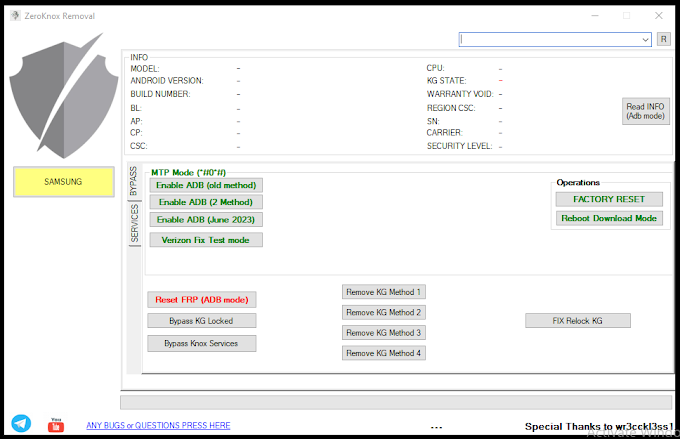


![TFT Unlocker Digital Tool V3.1.1.2 [Latest Version] Free](https://blogger.googleusercontent.com/img/b/R29vZ2xl/AVvXsEimDoblIif-M5w3ys3hGSK8j2EgvIHDEzjGa_jd6d8Yqfdj0LQ79wogJGFrlhteYsE9vySEZFLyWUcmpxkvro0310dRtxw-Sy3x1FkK9WLmM1z5_39MNgv8glG8NHXimuw4tRFsoHQ0cOBvt9p1c6NU8omKChcQNUNNnCtUzhtjhBxutyn9pZZ5fugceRU/w680/20240107_180936.jpg)
