Zeroknox Removal Tool Latest Update | Free Download | 2024

BYPASS
Samsung FRP Bypass One Click By MTP Mode {Test Mode(*#0*#)}
Enable ADB 3 Methods (Test Mode)
Factory Reset (Test Mode)
Remove FRP (ADB Mode)
Reboot To Download Mode (Test Mode)
Bypass KG Locked
Remove KG Lock By 4 Steps
Fix Relock KG
Bypass Knox Services
Services
Disable Update: Prevent unwanted system updates that may interfere with your device’s functionality.
Hide icon Microphone: Enhance your Privacy by hiding the Microphone icon, ensuring discreet use of your device.
Debloater: Remove bloatware and unnecessary apps that can clutter your device and slow it down.
How To Use Zeroknox Removal Tool:
Download the Zeroknox Removal Tool From Below Link
Extract The Zip File. (sbmobilelab)
Open the Tool.
Connect Phone With Pc (USB Cable)
Go to Emergency Call Dial Code *#0*#
Click Enable ADB.
Wait Until ADB is Enabled.
Now Click Reset FRP.
Enjoy.
Passward:- sbmobilelab

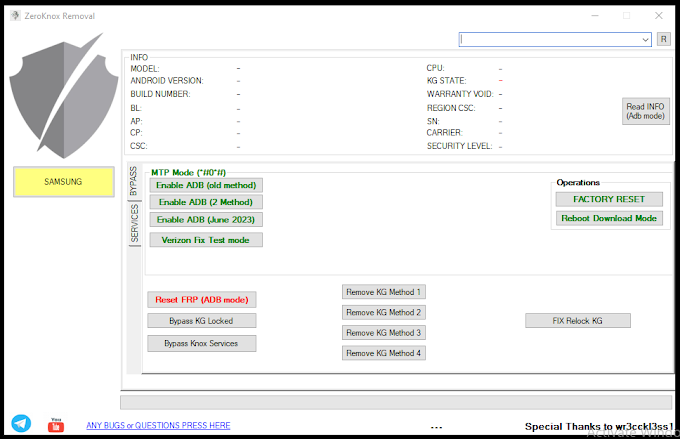


![TFT Unlocker Digital Tool V3.1.1.2 [Latest Version] Free](https://blogger.googleusercontent.com/img/b/R29vZ2xl/AVvXsEimDoblIif-M5w3ys3hGSK8j2EgvIHDEzjGa_jd6d8Yqfdj0LQ79wogJGFrlhteYsE9vySEZFLyWUcmpxkvro0310dRtxw-Sy3x1FkK9WLmM1z5_39MNgv8glG8NHXimuw4tRFsoHQ0cOBvt9p1c6NU8omKChcQNUNNnCtUzhtjhBxutyn9pZZ5fugceRU/w680/20240107_180936.jpg)
