HaaFedk iCloud Free Tool v4.3 Download [Latest Version] Update
Download HaaFedk iCloud Free Tool v4.3 Latest
Click on SN/Registration FREE.
Register your ECID.
Wait for the Activation complete.
Next, select the function you want to use.
Check Device.
Read iCloud Info.
Generate Activation Hello.
Erase All Data iOS (15/16).
Hello Activate iOS (15/16).
Passcode Backup.
Passcode Activate.
Boot Device.
Erase iDevice.
Change SN.
Boot Purple.
Load ports.
Select Port Number.
Jailbreak Checkra1n.
Fix Diag Recovery.
Factory Reset.
Activate Tool Free.
Connect the phone.
Install Drivers [skip this if you already installed].
Follow the on-screen instructions.
Wait for finish.
That’s it…
What’s New:
Updated to the latest version 4.3.
Support IOS 16 to 16.7.7.
Fix Partitions Not Mounted.
Mount Device Fail Try again.
Fixed Auto Download Ramdisk.
Fixed Auto PWND.
Improvements.
Bug Fixes.
File Name: HaaFedk.zip
File Size: 430MB
Type:.exe
Compatible OS: Windows XP (32bit), Windows 7 (32bit & 64bit), Windows 8 (32bit & 64bit), Windows 8.1 (32bit & 64bit), Windows 10, Windows 11 (32bit & 64bit)
Credit: Haafedk Team
Password – Bypassfrpfiles.com
Download: Click Here


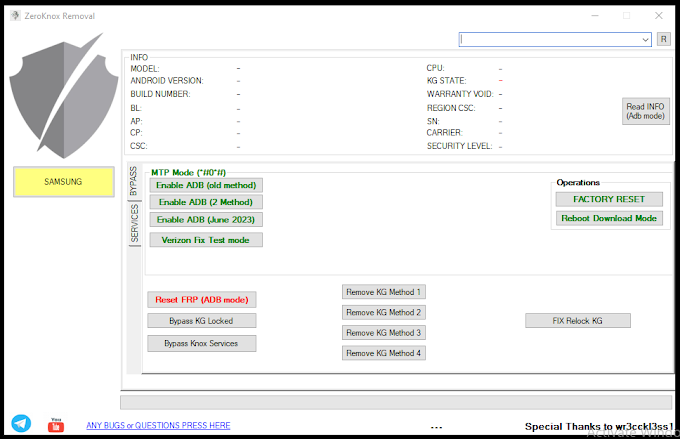


![TFT Unlocker Digital Tool V3.1.1.2 [Latest Version] Free](https://blogger.googleusercontent.com/img/b/R29vZ2xl/AVvXsEimDoblIif-M5w3ys3hGSK8j2EgvIHDEzjGa_jd6d8Yqfdj0LQ79wogJGFrlhteYsE9vySEZFLyWUcmpxkvro0310dRtxw-Sy3x1FkK9WLmM1z5_39MNgv8glG8NHXimuw4tRFsoHQ0cOBvt9p1c6NU8omKChcQNUNNnCtUzhtjhBxutyn9pZZ5fugceRU/w680/20240107_180936.jpg)
