👴👴 Android Utility Tool PRO V124 (1.1.2024 Version) [Latest Version]
👍
What is Android Utility Tool?
The Android Utility Tool by Mofadal (also known as MTK Meta Utility) is a free and advanced Windows program designed specifically for servicing MediaTek (MTK) Android devices. It allows users to perform a variety of advanced tasks that are not normally accessible through the device's user interface or standard Android tools.
Features Android Utility Tool Pro:
MediaTek [butram]:
Disable Auth
Dump Preloader (EMI) for Test-Point
Brome Crash Preloader
Reboot AT mode
Reboot Factory
Reboot Fastboot Mode
Read device information [BootROM]
(EMMC/UFS) Health Check-up [BUTRAM]
Read eMMC/UFS Dump (USB) [16MB]
Write (eMMC/UFS)[USER_SECTION] Dump (USB)
Read (eMMC/UFS) BOOT_SECTION (Luno/Boot1)
Enter (eMMC/UFS) BOOT_SECTION (LUNO/BOOT1)
Disable Orange State
Restore the Orange State
Disable dm-verity
Fix (OPPO/Realme) Download Not Completed Error [Ox992566]
Vivo New SEC ReadInfo (FM)
Vivo (MT6771/MT6765) Force Broom
Vivo (MT6771/MT676S) Exit BROM
Remove vivo (MT6771/MT6765) demo
OPPO MT6771 Force Broom (PL) [F7,F91]
NV Manager:
Back up NVRAM_NVDATA Brom
Restore NVRAM_NVDATA Brom
Restore NVRAM_NVDATA fastboot
Format the NVMM_NVDATA of Brome
Format Fastboot NVRAM_NVDATA
Meta mode:
Reboot Meta
Read Meta Info
eMMC Health Check (META)
Factory Reset - Meta
Factory Reset - Meta (OPPO F5 + Vivo)
Factory Reset - Meta (Vivo) - [Y1S/Y30]
Factory Reset - Meta - (RBFS) [Rebuild User Data]
Dump Patched USER_SECTION PKG (META)
Download PKG (Meta) USER_SECTION Patched
Enable ADB Debug (META)
Already in Meta
Do not use only modem API (MD) - [AP].
Partition MGR:
Format Part (Meta)
Read part (meta)
Write Episode (Meta)
Dump USERAREA (META)
Dump PGPT (META)
Dump NV region (META)
Dump EXT_CSD (META)
Dump MDDB/APDB (META)
Read NVRAM (Meta)
Write NVRM (META)
Delete NVRM (Meta)
Huawei:
Huawei Y9A (FRL-L22) Force Broom
Huawei Y9A (FRL-L22) departs Bram
Honor X6 (VNE-LX2) Force Broom
Honor X6 (VNE-LX2) Exit Brom
Android [main]:
ADB Read Info
Reboot ADB
ADB returns to recovery
Reboot to ADB EDL
ADB G • Lock Bypass
ADB Reset (Old Android)
Fastboot Red Info
Flash Partition
Set fastboot active slot [a]
Set fastboot active slot [B]
Fastboot Fix DM-Verity Error
Exit fastboot mode
Xiaomi Enabled Diag (ADB)
Install APK (ADB)
Generic Fastboot Factory Reset
Generic Fastboot G-Lock Wipe
Disable the Pageway App (ADB)
Vivo Demo Remove (MT6877T)
Vivo Demo Remove (AT)
Disable RealME (wireless test assistant mode)
MTP AOA:
MTP Launch Browser (Generic) [YouTube]
MTP Launch Browser (Generic) [Google Maps]
MTP Launch Browser (Generic) [GooglePlay]
Enter URL
Enter VID
Enter PID
MTP Launch Browser (custom URL)
MTP Launch Browser (by VID _PID)
Samsung [Main]:
Samsung Read Data (MTP)
Samsung Reed Info (DM)
From Samsung Reboot (DM)
Samsung F-Reset (MT P)
Samsung Enabled ADB (MTP)
Enable Samsung ADB New SEC (MTP)
Samsung ADB Enable New SEC [June 20231 (MTP)
MediaTek:
Samsung MTK Force Bram - BL (DM)
Samsung MTK Force Brom - PGPT (DM)
Repair Samsung MTK Preloader via BL (FM)
Repair Samsung MTK GPT via CSC (FM) [EMMC only)
Samsung [SM-GS32F1 Force Brom (FM)
Samsung [SM-G532F] BWT Repair
Samsung [SM-A226B-BS1 Boot Repair
Samsung [SWA326U-B7] Boot Repair
Samsung [SWA326U-B8] Boot Repair
Samsung MTK Rebulleted PMT (0M)
Samsung MTK Exit BROM (FM)
Samsung [SM-A037F-B2] (SEC CTRL 0) Unlock Bootloader (FM)
Samsung [SM-A037F-B2] (SEC CTRL 0) Block Host (FM)
Samsung [SM-A037F-B2 Boot Repair
Samsung [SM-A037U-B3 Boot Repair
Samsung [SM-A037F] (SEC CTRL 0) Clear RPMB (Preloader)
Samsung [SM-A042F1 (SEC CTRL0) Clear RPMB (Preloader)
Samsung [SM-A226B1 (SEC CTRL0) Clear RPMB (Preloader)
Samsung [SM-A037F1 (SEC CTRL0) Enter RPMB (Preloaded)
Samsung [SM-A042F1 (SEC CTRL0) Enter RPMB (Preloaded)
Enter Samsung (SM-A226B1 (SEC CTRL0) RPMB
Password; mfdl
Download: Click Here


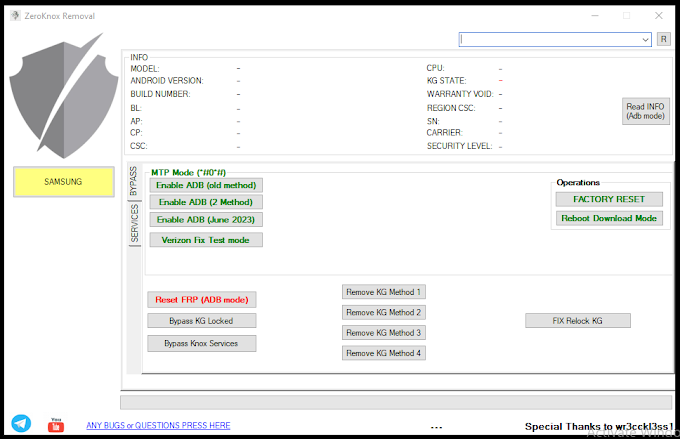


![TFT Unlocker Digital Tool V3.1.1.2 [Latest Version] Free](https://blogger.googleusercontent.com/img/b/R29vZ2xl/AVvXsEimDoblIif-M5w3ys3hGSK8j2EgvIHDEzjGa_jd6d8Yqfdj0LQ79wogJGFrlhteYsE9vySEZFLyWUcmpxkvro0310dRtxw-Sy3x1FkK9WLmM1z5_39MNgv8glG8NHXimuw4tRFsoHQ0cOBvt9p1c6NU8omKChcQNUNNnCtUzhtjhBxutyn9pZZ5fugceRU/w680/20240107_180936.jpg)
